As some of you may have noticed I have a new header/background, not quite 'new year, new me' but more 'new year, time to update my blog design.' I like to update the design of my blog as it keeps things fresh and is (hopefully) something else to engage me readers!
I am currently on my third header now and it's probably my favourite one, I have a SERIOUS thing about the milky way/galaxy: the colours, lights, speckles of stars I just love it so I wanted to try and keep that theme consistent through my headers and I thought it was appropriate to my blog name too, specifically to 'MyW0rld.'
Here's my headers since I first started blogging:
So here's how I did it:
Then, click on 'Ducks in a row' and select the one with three boxes
Save this
Go back into PicMonkey and open up your blank collage
This is now your template for your design! I always add my text first, you can change the size and font of it
I then choose my 'Texture' aka background
Then add any extras you would like such as hearts or stars
Save this. Head to your blogger and go down to 'Layout.' Click the 'Header' box and remove your current header
Then choose your new header and tick 'Shrink to fit'
And there you have it, your new header!
I hope you enjoyed this little tutorial chums and you found it useful!
Abi :)
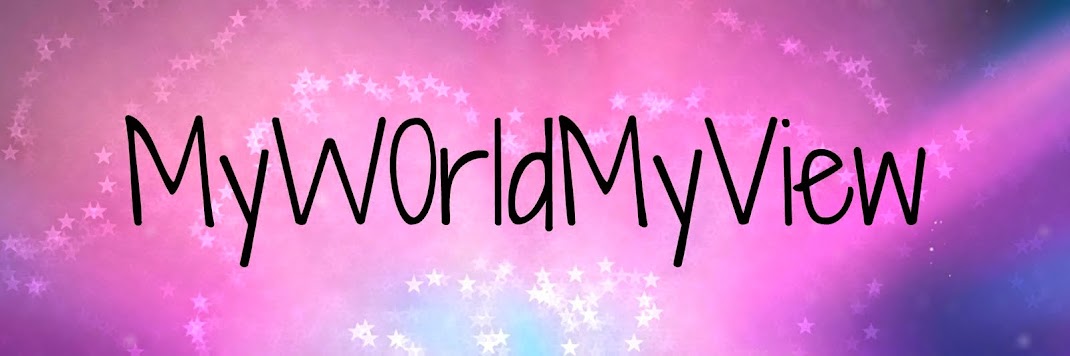












Thank you so much for this, it's so helpful xx
ReplyDeleteThat's okay chum! Abi :)
DeleteGreat post. Thanks for sharing. xx
ReplyDeletehttp://ninasstyleblog.blogspot.com
Thankyou, that's okay! Abi :)
DeleteGreat post! xx
ReplyDeletefashionismyfirstlanguage.blogspot.ie
Thanks chum! Abi :)
Delete